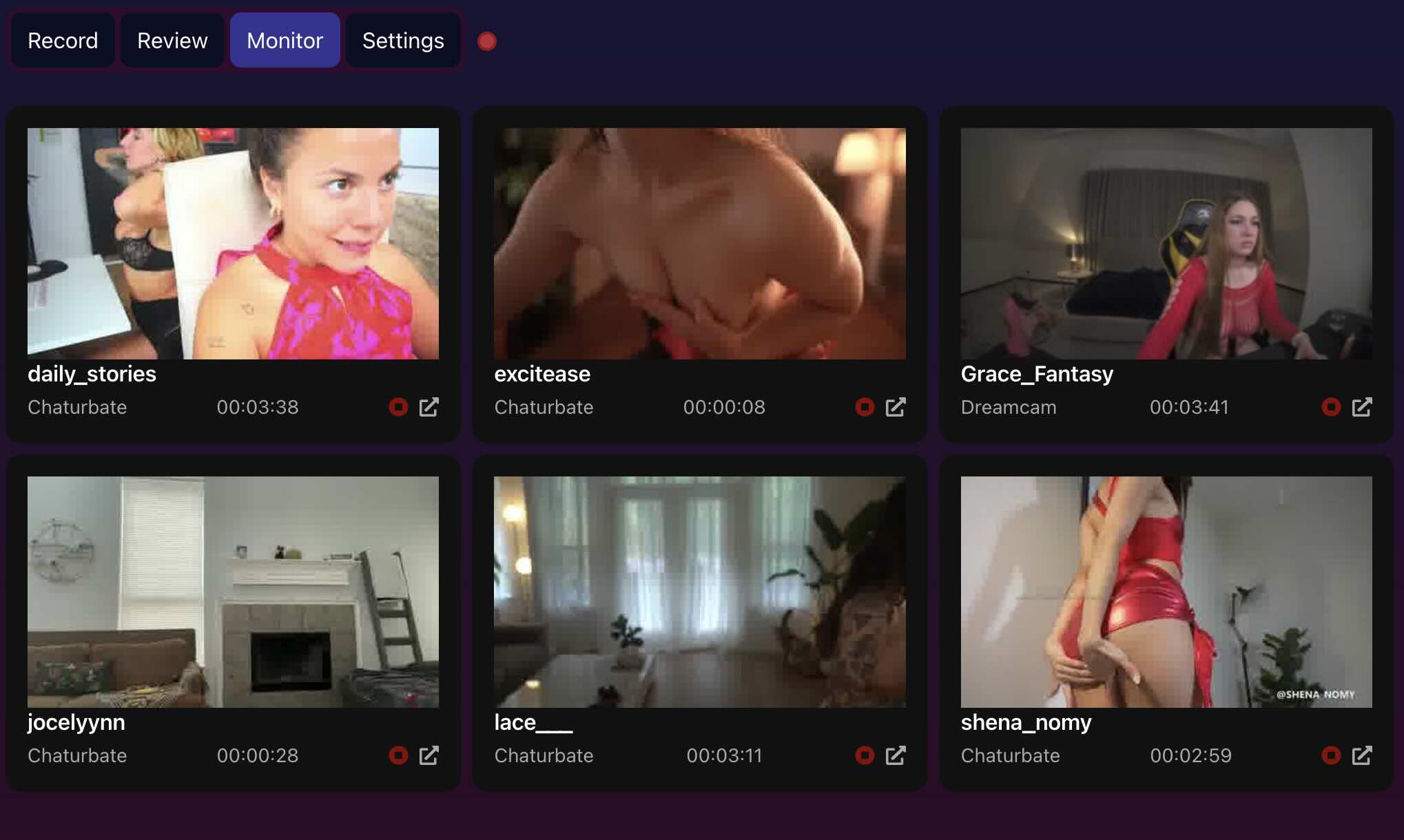Version 2.8.0 of CaptureGem released with new Monitor Tab, MFC fixes, bulk tag editing, and more
October 16, 2024 by Admin
Dear community,
I am very excited to announce that CaptureGem version 2.8.0 is now available! This has the following new features and fixes:
- Monitoring feature: Introduced a new Monitor tab to track live preview images of recordings (see screenshot below). The monitoring feature is only generating the live images while you have the Monitor tab open, and it uses no additional bandwidth. You can also end recordings and open model pages from this new tab.
- Bulk tag editor: You can now Edit Tags for multiple recordings at once in the review tab.
- You can now add models by providing their URL instead of the model username.
- Fixed MFC recording to better find the streaming endpoint
- Enhancements to the recording state machine, which fixes some edge case issues such as recordings becoming canceled on their own.
- Added better caching in the Review page for the internal http requests
- Improved error logging to prevent edge case mutex locks being stuck
- Internal refactoring of some of the layout styling
- Improved sort times for Last Recorded
- Improved scroll behavior when starting multiple models
- Fixed disk space check to look at your configured save directory and its disk, instead of the default directory
- Fixed recording icon where it wasn't updating properly when the Record tab wasn't open
- Changed default network timeout to 90 seconds
- Fixed issue where edit video doesn't work when the save directory was changed